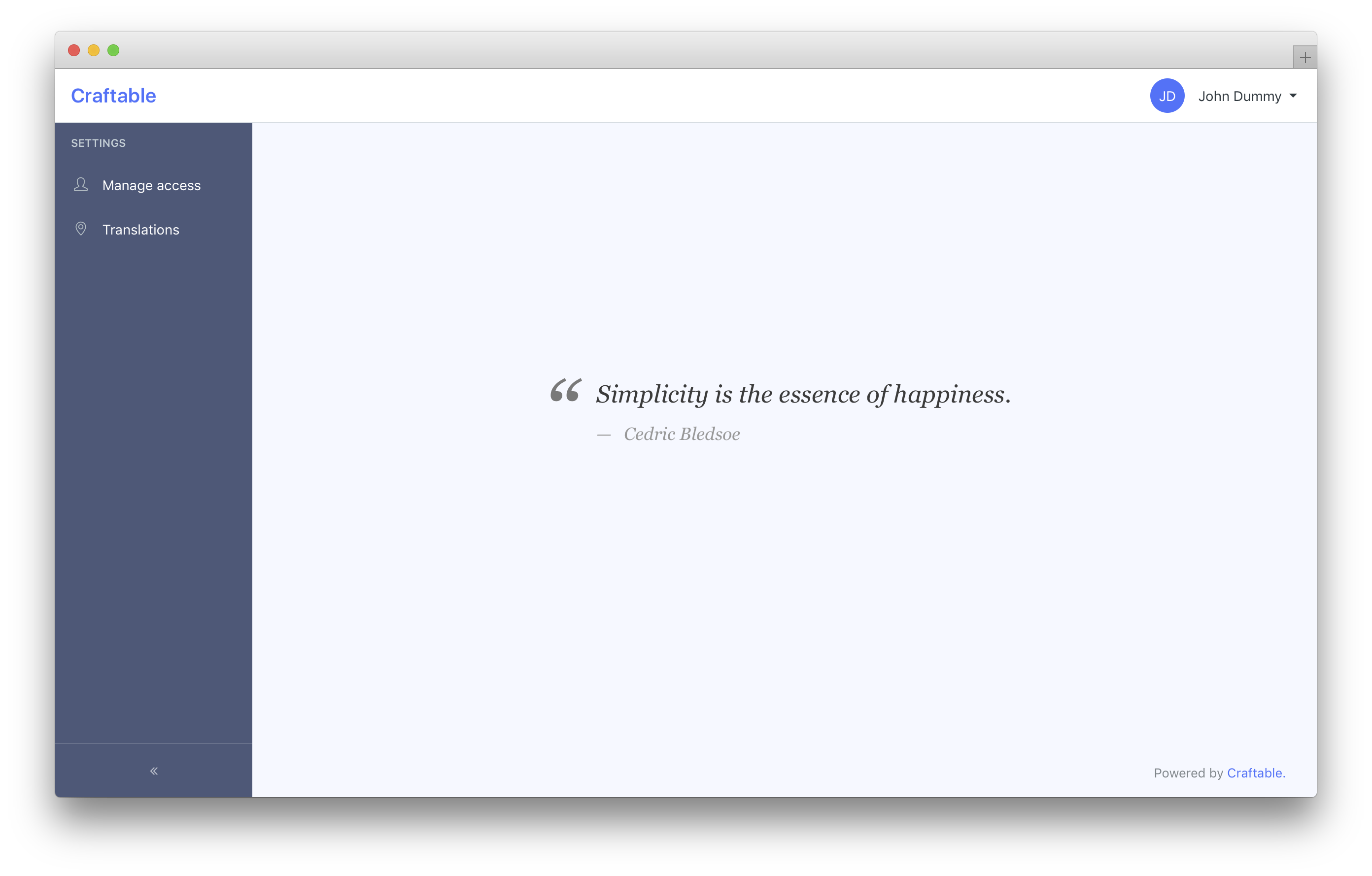Installation
Craftable comes with custom Artisan install commands which make the installation like a breeze. You can install either on existing project or use our command-line tool to easily create new Craftable project.
Requirements
Craftable requires:
- PHP 7.1+
- Supported databases:
- MySQL 5.7+
- PostgreSQL 9.5+
- npm 5.3+
- node 8.4+
Craftable uses Laravel so you should check out its requirements too. It is compatible with Laravel 5.5, 5.6, 5.7 or 5.8:
- https://laravel.com/docs/5.5/installation#server-requirements
- https://laravel.com/docs/5.6/installation#server-requirements
- https://laravel.com/docs/5.7/installation#server-requirements
- https://laravel.com/docs/5.8/installation#server-requirements
New Craftable project
If you want to start on fresh Laravel, you can use our brackets/craftable-installer that do all the tricks for you. Let's install it globally:
composer global require "brackets/craftable-installer"Create an empty database of your choice (PostgreSQL or MySQL). We're using a PostgreSQL here:
createdb my_databaseNow you can create a new Craftable project:
craftable new my_project{primary} This will install Craftable using latest Laravel version (currently 5.8). If you prefer tu use latest LTS Laravel version (currently 5.5), use
--ltsflag:craftable new --lts my_project
The command is going to ask for a database settings and then it will setup everything (install all dependencies, publish all important vendor configs, migrate the database, setup some configuration files, updates webpack configuration).
Command is going to generate and print the password for the default administrator account. Save this password to your clipboard, we are going to need it soon.
Add Craftable to existing project
Or alternatively, you can use your existing Laravel application. Start with requiring these two main packages:
composer require brackets/craftable
composer require --dev brackets/admin-generatorTo install this package use:
php artisan craftable:installThis is going to install all dependencies, publish all important vendor configs, migrate, setup some configs, webpack config and run migrations.
{warning} Generator prints the password for the default administrator account, save it to clipboard. Alternatively, you can find the password in migrations.
Finally we need to compile all the assets using npm:
npm install && npm run devLogin
Once installed, navigate your browser to /admin/login. You should be able to see a login screen.
Use these credentials to log in:
- E-mail:
administrator@brackets.sk - Password: use password from you clipboard
After authorization you should be able to see a default homepage and two menu items:
- Manage access
- Translations